What will I cover in this post?
In my previous post I have described Two-Factor Authentication with WebAuth.
But what should you do when a user replaces WebAuthn device?
In this post, we will learn how to reset WebAuthn for a specific user. In addition, we will see how to revert the WebAuthn configuration for all users.
Reset WebAuthn for a specific user
If a user replaces WebAuthn device he /she will not be able to login and will see the following error:
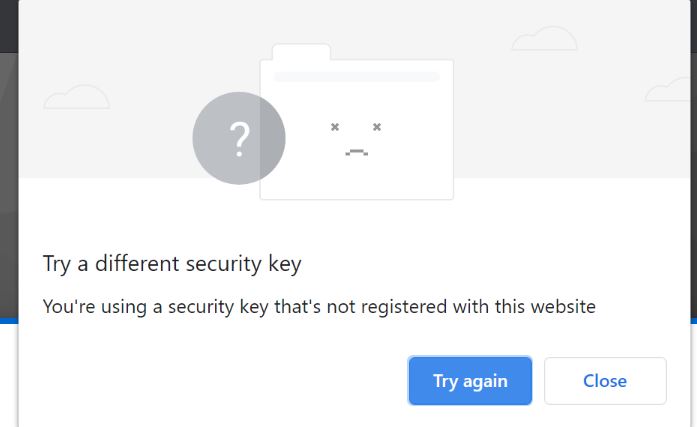
Open the Users tab and then open the Credentials tab:
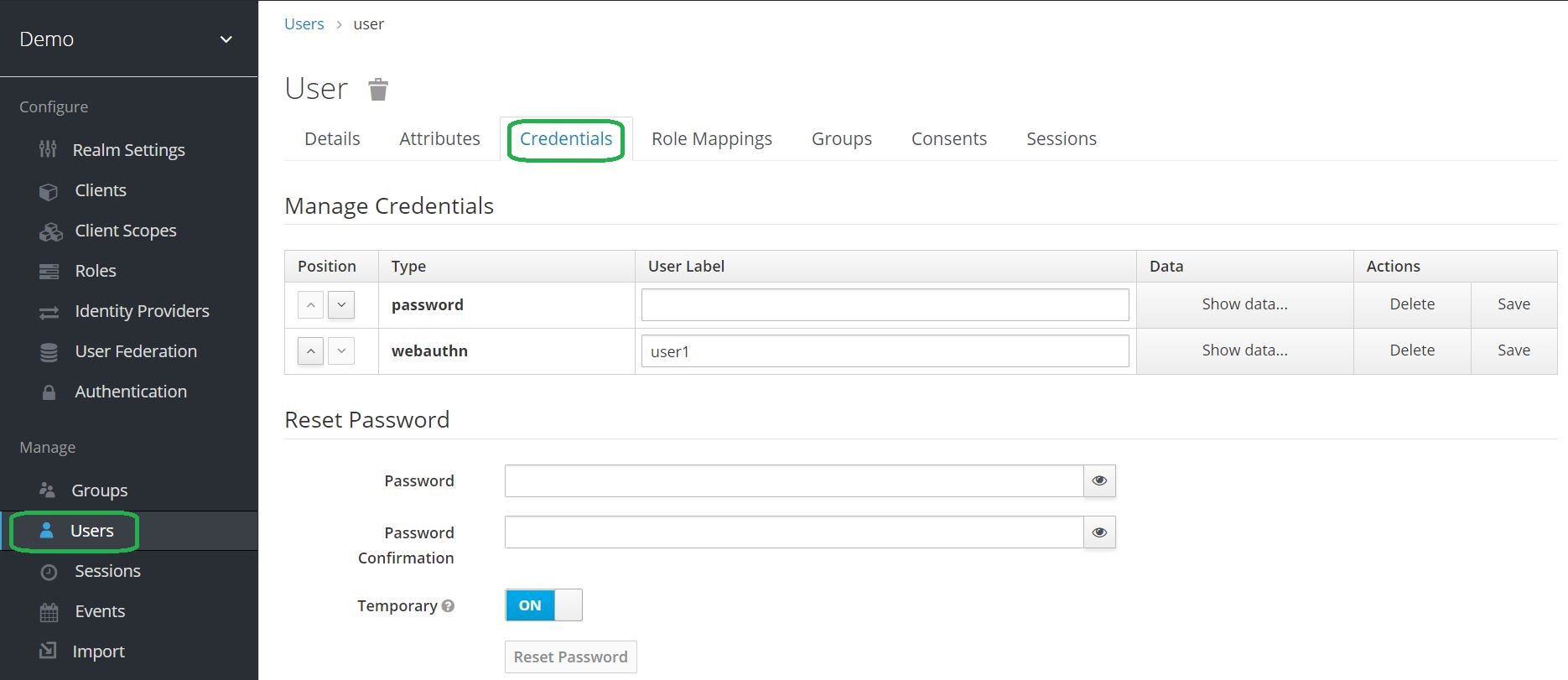
Delete the webauthn credentials:
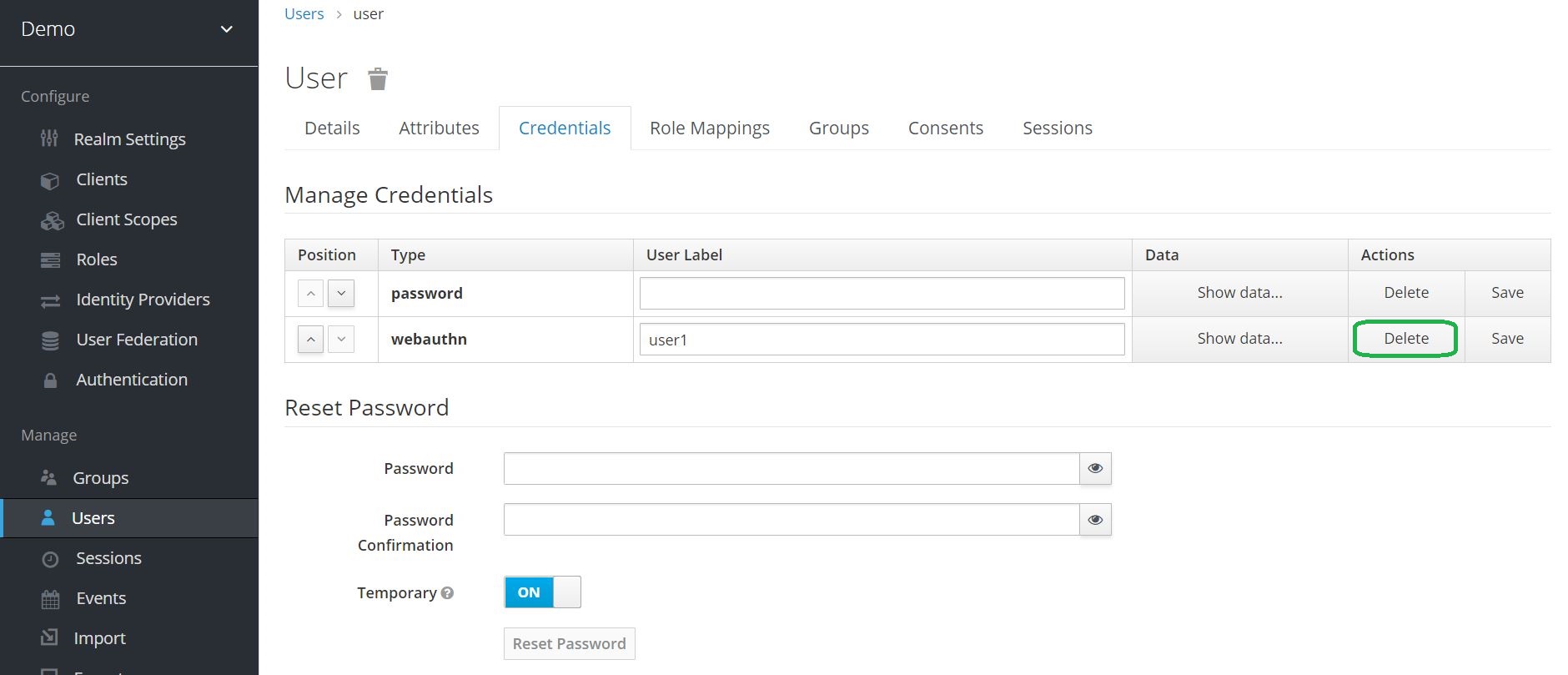
During the next login the user will need to perform the WebAuthn registration once again and will be able to use a new WebAuthn device.
Revert the WebAuthn configuration for all users
If you want to disable Two-Factor WebAuth for all users you need revert Required Action and Browser Flow binding configurations.
Revert the Required Action configuration
Open the Authentication tab and then open the Required Actions tab:
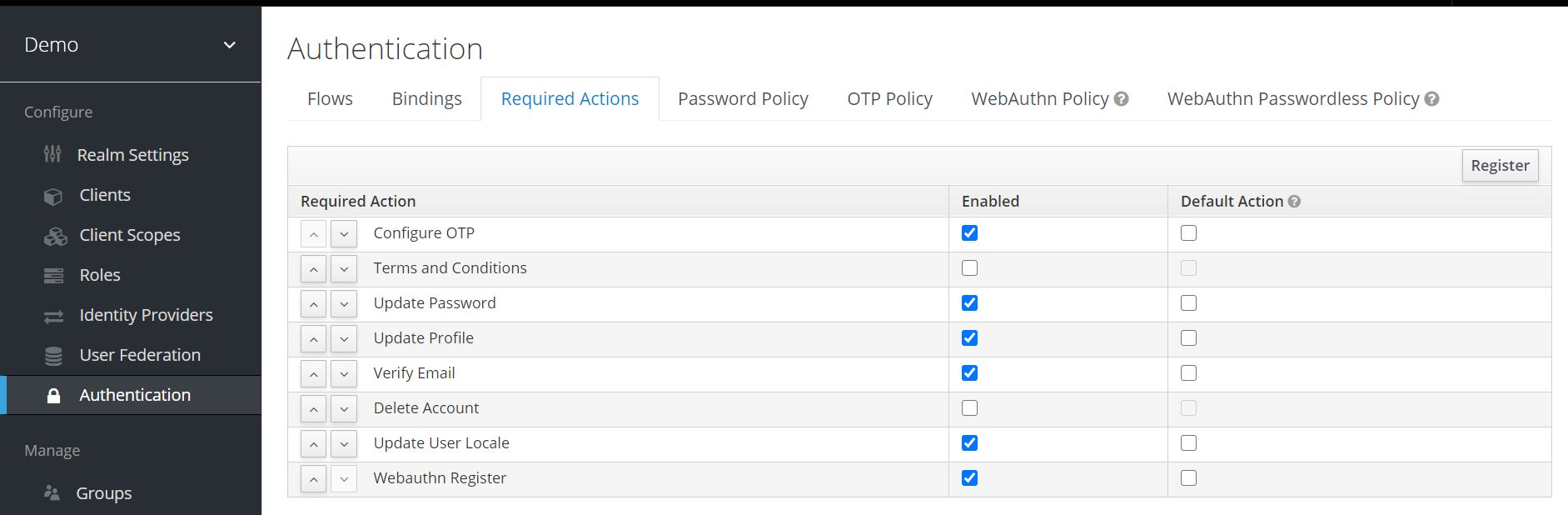
Ensure Enabled checkbox is unchecked:
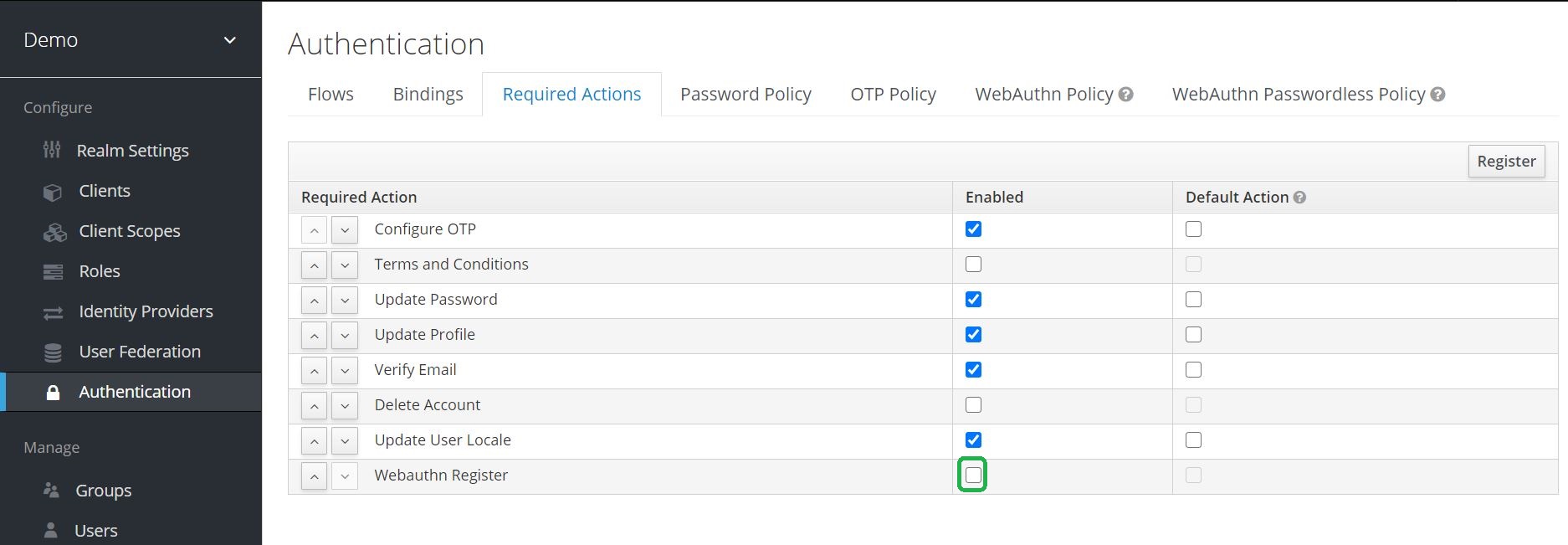
Revert the Browser Flow binding configuration
Open the Authentication tab and then open the Bindings tab:
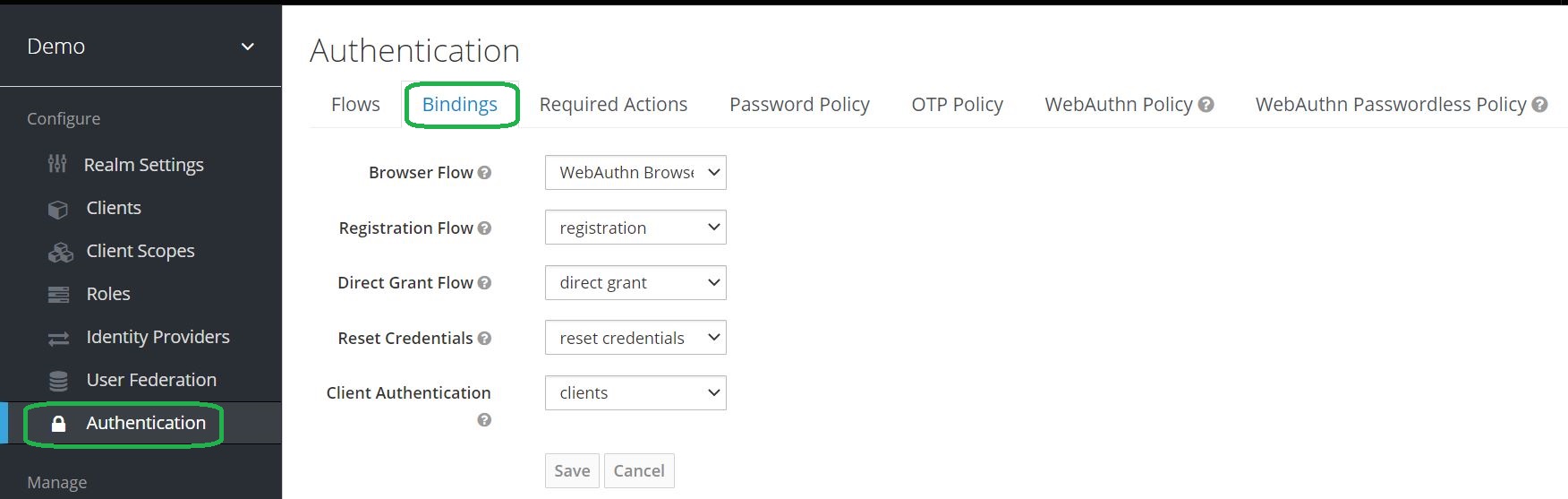
Select the browser flow and click Save:
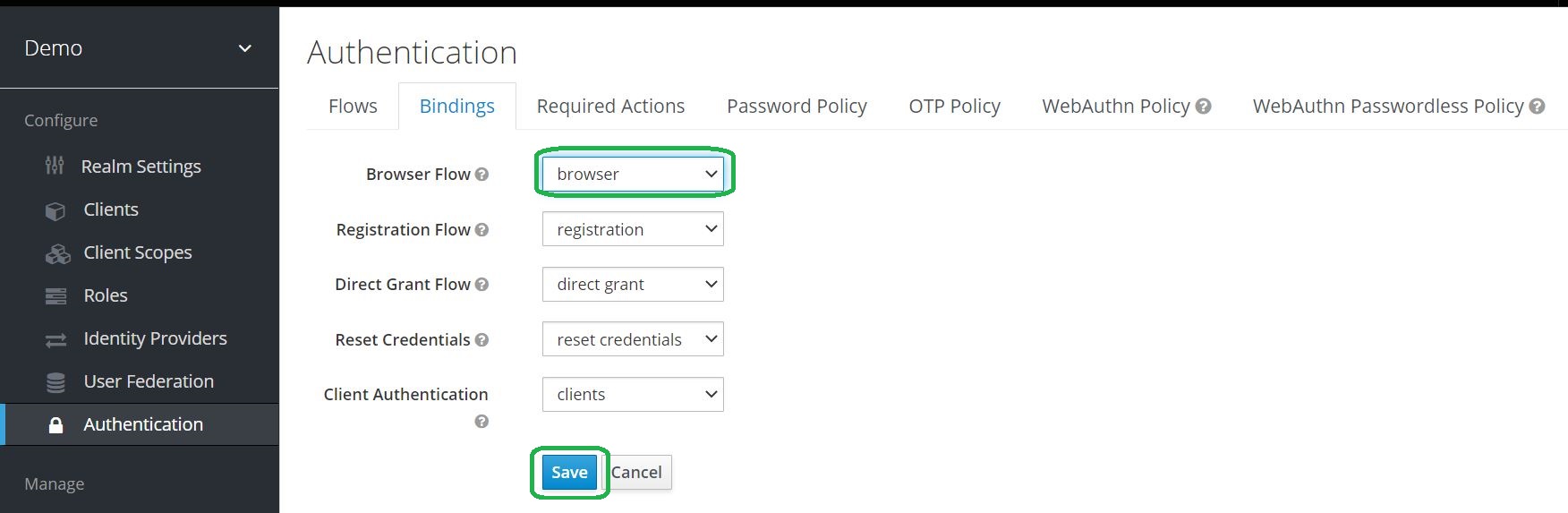
After these steps users will not required to use WebAuthn
Take-aways
You should now have a knowledge of how to reset WebAuthn